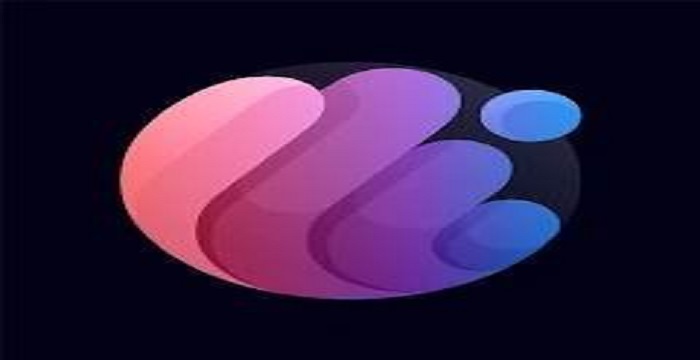Introduction:

Aibi AI Photo Editor is a versatile and user-friendly app designed to enhance your photos quickly and easily. It features a wide range of tools and effects to transform your images. With this reliable app, you can apply filters, adjust brightness, or add unique effects. Secondly, the app’s intuitive interface ensures that even beginners can achieve professional results without any hassle.
The photo editor’s filter library stands out with its extensive range of options. You can choose from a variety of filters that dramatically change how your photos look. From vintage effects to modern styles, each filter is crafted to help you set the right mood for your images. This feature encourages creativity, and aids you to try out different looks until you find the perfect match.
In addition, its advanced background removal feature adds significant value to the app by simplifying complex edits. While filters enhance the visual style of your photos, background removal allows you to isolate subjects with precision. This feature is essential for producing high-quality photos for presentations, social media, or graphic design.
A perfect Text and Sticker Integration:
Adding text and stickers to your photos is simple with Aibi Photo Editor App’s integration features. Therefore, you can easily overlay customizable text and a wide variety of stickers onto your images. While, the app provides numerous fonts, colors, and sticker options to enhance your photos creatively.
Customizable Frames and Borders:
The app offers a range of customizable frames and borders to give your photos a finished look. You can choose from various styles and adjust the thickness, color, and design of the frames. This feature is ideal for adding a professional touch to your photos,.
Unique Photo Restoration:
Moreover, the AI Photo Editor also includes a photo restoration feature that helps you repair old or damaged images. This tool can fix issues such as scratches, stains, and faded colors. By restoring your photos to their original quality, you can preserve cherished memories and bring new life to vintage or damaged images with ease.
AI Portrait Mode Effects:
With portrait mode effects, Aibi Photo Enhancer allows you to enhance portrait photographs by adding depth and focus effects. This feature simulates the look of professional camera lenses by blurring the background and highlighting the subject. It’s perfect for making portraits look more polished and artistically composed.
More AI Apps: AI Enlarger App
Photo Collage Maker:
The app’s photo collage maker enables you to create dynamic and visually appealing collages from multiple images. You can select various templates, arrange your photos, and apply adjustments to create unique layouts. This feature is excellent for showcasing a series of photos together.
Advanced Color Adjustment:
With this feature, you can precisely control over your photo’s color balance. Thus, you can adjust individual color channels, saturation, and hue to achieve the perfect color palette for your image. This feature is especially useful for correcting color imbalances or creating specific visual effects that enhance the overall aesthetic of your photos.
How does Aibi’s background removal tool help?

Aibi AI Photo Editor’s s background removal tool simplifies isolating subjects from photos by removing unwanted backgrounds. This feature is perfect for creating clean, professional images without complex editing. Plus, It enhances versatility by allowing you to place your subject onto different backgrounds or use the isolated image in various creative projects.
What color adjustments can Aibi make?
Aibi AI Photo Editor allows for precise color adjustments, including changes to brightness, contrast, saturation, and hue. You can fine-tune individual color channels to achieve the desired look. Additionally, This feature helps correct color imbalances and create specific visual effects.
Instant Download and Installation Process:
The process fairly simple and hassle-free to download and explore its cool features. You just need to follow the below steps carefully.
- Download the APK File: Click on the above download link to get the APK file to your device
- Install the APK File: Next, open the downloaded APK file from your device’s file manager. Tap on the install button to begin the installation process.
- Open the App: Once the installation is complete, find the app icon on your home screen or app drawer.
- Enjoy its cool features: That’s now you can enjoy the app’s features.
FAQs About Aibi AI Photo Editor:
Q.1 Can Aibi automatically enhance my photos?
Yes, Aibi uses AI-powered tools to automatically improve your photos with just a tap.
Q.2 How can I add text to my images in this App?
Simply use the text and sticker feature to overlay customizable text and fun stickers on your photos.
Q.3 Does the AI App support creating photo collages?
Yes, Aibi offers a photo collage maker to easily create dynamic layouts from multiple images.
Q.4 Can I remove backgrounds from my photos with this AI?
Absolutely! Aibi’s background removal tool lets you isolate subjects for a clean, professional look.
Q.5 What’s special about Aibi’s portrait mode effect?
It adds depth and focus effects to portraits, which creates a stylish bokeh effect and highlighting the subject.
Final Thoughts:
So, download the app and elevate your photo editing with Aibi Photo Editor. It is designed for both beginners and pros. The app’s AI-driven enhancements simplify complex tasks, allowing you to achieve fantastic results with ease. With features like background removal and collage creation, it helps you create standout images effortlessly.