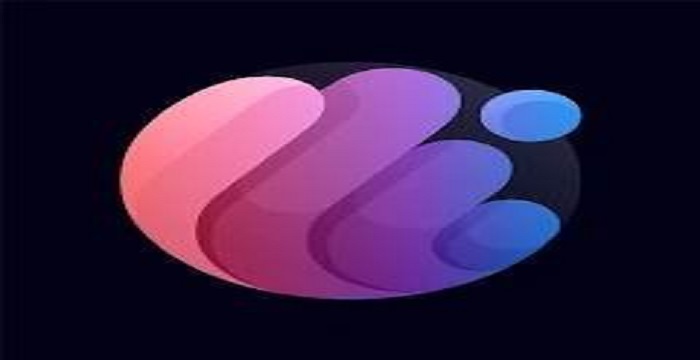Introduction:
Photo Vault App is a go-to source for protecting your personal photographs and movies. Its user-friendly interface enables you to simply store and manage your media in a secure, encrypted vault. Plus, the app is perfect for anyone looking to keep their personal images safe from prying eyes. It is well-known for its highly-secure encryption, which guarantees that your privacy is never compromised.

While, the App’s integration with cloud storage is a game-changer for secure backups. With this feature, you can easily store your photos in the cloud, knowing that they are protected by top-notch security measures. Therefore, your data is safe from loss or theft, and only you can access it. Aside, this app not only provides you with complete security, but also offers unlimited storage for your data.
Photo Vault App goes beyond by supporting a wide range of file formats, including videos and documents. This versatility allows you to secure all types of digital content in one place. With this ability, you can easily store your photos, videos, documents, files, movies, and much more with just a click. So, download the app today and secure your data files with complete peace of mind.
Advanced Encryption Technology:
The photo private app uses cutting-edge AI encryption to ensure that your photos, videos, and documents are securely stored. This means that your data remains protected from unauthorized access at all times. Only you can access your data anywhere, anytime.
Biometric Lock and Access:
With the option to use fingerprint or facial recognition, the app adds an extra layer of security. This biometric access ensures that only you can unlock your vault, and makes it highly secure and convenient. This feature is available to lock the app or data protection.
More AI Apps: AI Chat Smith
Cloud Backup Integration:
The powerful data encryption tool also seamlessly integrates with popular cloud storage services. Hence, it lets you to back up your media securely. Even if your device is lost or damaged, your data remains safe and can be restored easily.

Disguised App Icon:
Moreover, the Photo Vault software may conceal itself as another application in your device, such as a calculator, to avoid unwanted attention. This stealth feature helps to keep your confidential information concealed from inquisitive eyes.
Break–In Alerts:
Moreover, the app can capture a photo and log the time whenever someone tries to access your vault without permission. Overall, this feature helps you stay informed about any unauthorized access attempts. It can also protect additional security to the encrypted files when someone is trying to unlock your files.
One-click Trash Recovery:
Accidentally deleted photos or videos? The app’s trash recovery feature allows you to restore deleted items within a specified period. It is one of a kindness app, which ensures that you don’t lose important content. Therefore, this feature will enable you to restore your files with just a click.
Customizable Albums:
Now you can organize your media effortlessly by creating customizable albums within the vault. This feature allows you to categorize your content, making it easier to find and manage your files.
No Third-party Ads:
Now users can enjoy an uninterrupted experience with Photo Vault App’s ad-free interface. The absence of ads enhances the user experience, and helps you to focus solely on securing and managing your media.
How does Photo Vault App ensure your data stays private?
Photo Vault App Mod ensures your data stays private by utilizing advanced encryption technology that protects your files both in transit and at rest. This means that whether your photos are stored on your device or backed up to the cloud, they are secured with top-level encryption.

In addition to its encryption, the app offers customizable security settings, such as PIN codes, fingerprint authentication, and even facial recognition. These features add an extra layer of protection, and confirms that only you can access your private content.
How does the app handle unauthorized access attempts?
The Photo Vault Mod is designed to handle unauthorized access attempts with robust security measures. If someone tries to access your vault without permission, the app can automatically lock down after a certain number of failed attempts. It may also trigger alerts to notify you of the suspicious activity.
Additionally, the app often includes features like intruder selfies, where it captures a photo of anyone attempting to break in, and detailed logs of all access attempts. These measures ensure that you remain in control of your private content, even in the event of unauthorized access attempts.
Quick and Hassle-free Download and Installation Process:
The process for downloading the app is extremely simple and quick. You just need to follow the below steps to quickly handle the installation and encrypt your files.
- Download the APK File: Click on the below download link to get the APK file to your device
- Install the APK File: Next, open the downloaded APK file from your device’s file manager. Tap on the install button to begin the installation process.
- Open the App: Once the installation is complete, find the app icon on your home screen or app drawer.
- Enjoy its cool features: That’s it. Now you can enjoy the app’s features.
Final Thoughts:
Essentially, The Photo Vault App offers more than just a place to store your photos. It provides peace of mind. With its advanced security features, seamless cloud integration, and user-friendly design, you can trust that your personal memories and important documents are safe from prying eyes. So, why wait? Embrace the confidence that comes with knowing your private data is truly protected, and keep your digital life secure with this trustworthy photo encryption app.